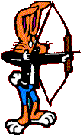


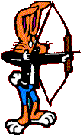


At some point you want to start marking up your maps to point out
things of interest; stairs, secret passages, switches, spell books,
monsters of interest, etc. You need to make a picture sheet of icons
you wish to use, such as the one on the left. A different kind of
marker sheet that uses various colors is shown below.
|
|
|
| Upper Exile |
||
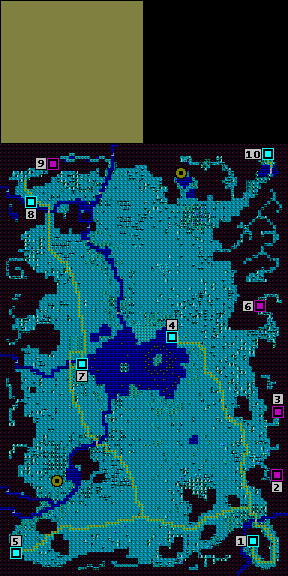
Hover over the markers for a description.
Click on a marker or map section to navigate to that page. |
Legend:
1. Fort Emergence
2. Goblin Caves 3. Bandit Hideout 4. Ghikra 5. Portal Fortress 6. Crystal Tunnel 7. New Cotra 8. New Formello 9. Murder Cave 10. Erika's Tower |
I have
used the template on the left to mark up the mid-level map of
Upper Avernum showing where the town / dungeon entrances are, as well
as locate where the herb stocks grow. This nothing more than
copying a marker from the template and pasting it where it
belongs. Then I change the color to indicate friendly (blue)
towns, or hostile places (red). For ease of reference I have
added a Legend to the map. I have also attached a <map> tag that drives the fly-over hints, as well as providing links to the lower level pages that will describe in detail the outdoor terrain and the towns that are there. The code is show below. The important thing to note is the usemap parameter in the image declaration. This is how the map is joined to the image. To determine the coordinates, use the editor to get the coordinates of your icons. The coord parameter takes its value in the sequence of: Left, Top, Right, Bottom. Note also that I had to do the marker locations before I did the broader areas. |