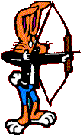


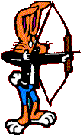


The next thing to do is to build up the framework of your pages. For this task a good HTML editor is needed. There are a lot of tools out there, but the one I use is Sea Monkey. It is a freeware product of the Mozilla group. I like it because it is easy to use, it generates clean HTML code, and it is free. I am also trying out another freeware product Kompozer, which has a built in CSS editor which is pretty cool.
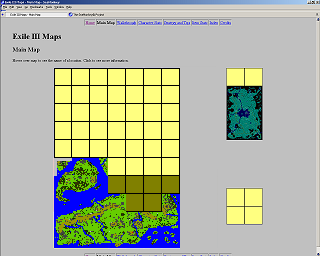 |
 |
The first thing
I build is MainMap page. This
page has the master layout of your site. I use a <table> layout
to put a menu bar at the top and bottom of the page. I won't go
into the particular code here; you can use the View Source selection to view it. The most prominent feature, of course, are the composite maps. I have three of them on the page, because there are three distinct sections; Valorim (7x10), Upper Exile (2x3), and the Vahnatai Caves (2x2). These are pieced together using your paint tool. To build these, I first needed to calculate the size of them. I opened one of the outdoor sections in Paint and used the Image>Stretch menu pick to shrink the picture to 25% in both directions. That took my 288x288 picture down to 72x72. Using Paint I start three new pictures sized 648x720, 144x288, and 144x144. Then I draw a box 72x72, and paste it over the rest of the drawing. This is used as a guide when I start laying in the pieces. The different colors are there to group the section by province. I am toying with the idea of having a middle layer of maps by province before going to the individual sections. The most work goes into editing the <map> tags. Here I define the areas of the picture to click on, and the page to go to when you click on it. Again, you can use the View Source feature of your browser to see the full layout. |
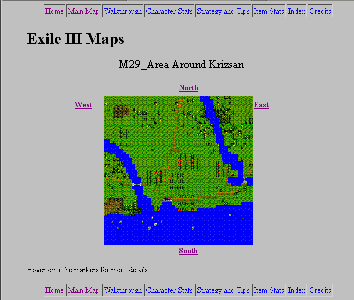 |
 |
Next I built a template.html file. This
defines the layout for all the other pages. Again, I have a menu
at the top and bottom, with a navigation section. I then make
copies of this page for each outdoor section that will be linked to
from the MainMap page. Here is where I will put the full scale
map along with links to the adjoining sections. I will also add
the descriptive narrative for the section, including maps and
descriptions for the towns and dungeons. It is important to have
the alternate text on your pictures defined, so your pages will be
displayable from your web site; links to unkown objects will cause a
default advertising page to be shown, rather than your web page.
Now comes a lot of detailed work; making sure all your links from the main page to each of the other pages works, and that all of your navigation links on your sub-pages works as well. Since my host site is a unix/linux flavor machine, I have to pay attention to letter case; M19_SouthwesternValorim.html is *not* the same as m19_southwesternvalorim.html. That means I have to check all my links twice; once before I publish my pages to try to catch as many problems up front, and again after I have published them to make sure I haven't missed any case sensitivity problems. |
 Chapter Two Chapter Two |
 Chapter Four Chapter Four |